Be in Control of Your Money from Anywhere
Download the new Dakotaland Mobile app
We're excited to announce the rollout of our new mobile app, designed to bring you seamless and secure access to your accounts anytime, anywhere. Follow the instructions below to set up your account and start exploring all the new features.
Step 1: Download and Open the App
Download and Open the Dakotaland Mobile App to access the login screen. Note, your current username and password are no longer valid. Attempting to log in with your old username and password WILL result in being locked out.
Step 2: Enroll or Log In
For New Users: Tap Don't have an account? Enroll! and follow the steps below:
If Already Enrolled in New App: Simply enter your Username and Password, then tap Sign In. If you need help remembering your login, use Forgot Username/Password.
Step 2: Enroll or Log In
For New Users: Tap Don’t have an account? Enroll! and follow the steps below.
If Already Enrolled in New App: Simply enter your Username and Password, then tap Sign In. If you need help remembering your login, use Forgot Username/Password.
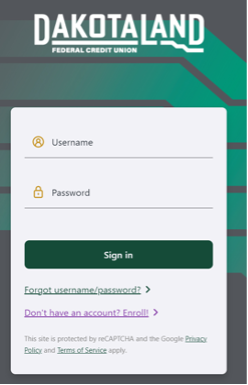
Step 3: Begin Enrollment
After selecting Enroll!, choose the account type:
• Personal for individual accounts
• Business for business accoungs like corporations, LLCs, etc.
Step 4: Enter Your Information
• Personal: Enter your Social Security Number and account number
• Business: Enter the EIN or Social Security Number and business account number.
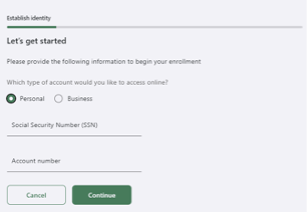
Step 5: Verify and Confirm Contact Information
If your information matches our records, you’ll see a screen displaying your contact info. Confirm it’s correct and tap Continue.
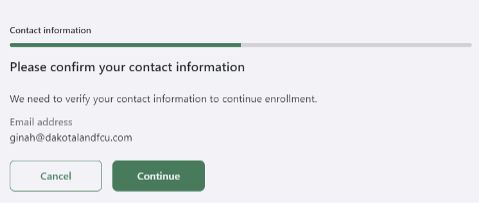
Step 6: Create a Username and Password
Follow the prompts to create a secure Username and Password. You’ll be guided on password security as you go.
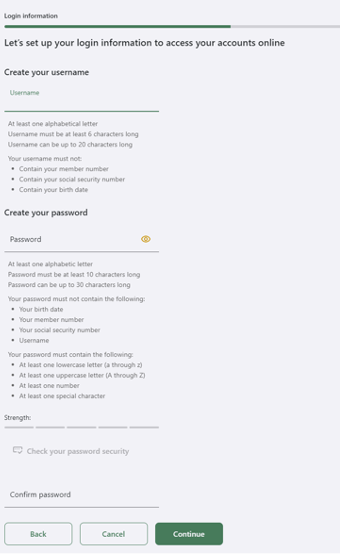
Step 7: Confirm Enrollment
Review and agree to the Dakotaland Electronic Business Agreement, then tap Confirm and Enroll.
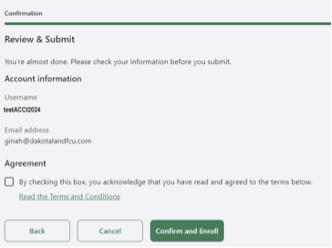

Step 8: Finalize Your Login
After enrollment, return to the login screen. Enter your newly created credentials and tap Sign In. You’ll receive a One-Time Pin (OTP) for added security.
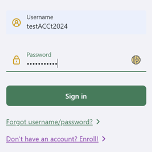
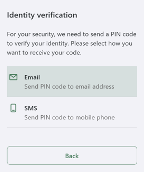
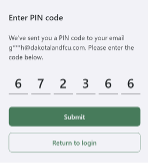
Once you’ve completed these steps, you’re ready to explore your accounts and enjoy our new features. If you have questions, don’t hesitate to reach out!
Contact Us
Have more questions regarding our Mobile Banking App? Let us know!




